Access to data and stock levels while in the field, it's a feature.
Having the latest stats and metrics before meeting an important client and having a face-to-face meeting can be the difference between success or failure, so make sure your representatives have all the info.



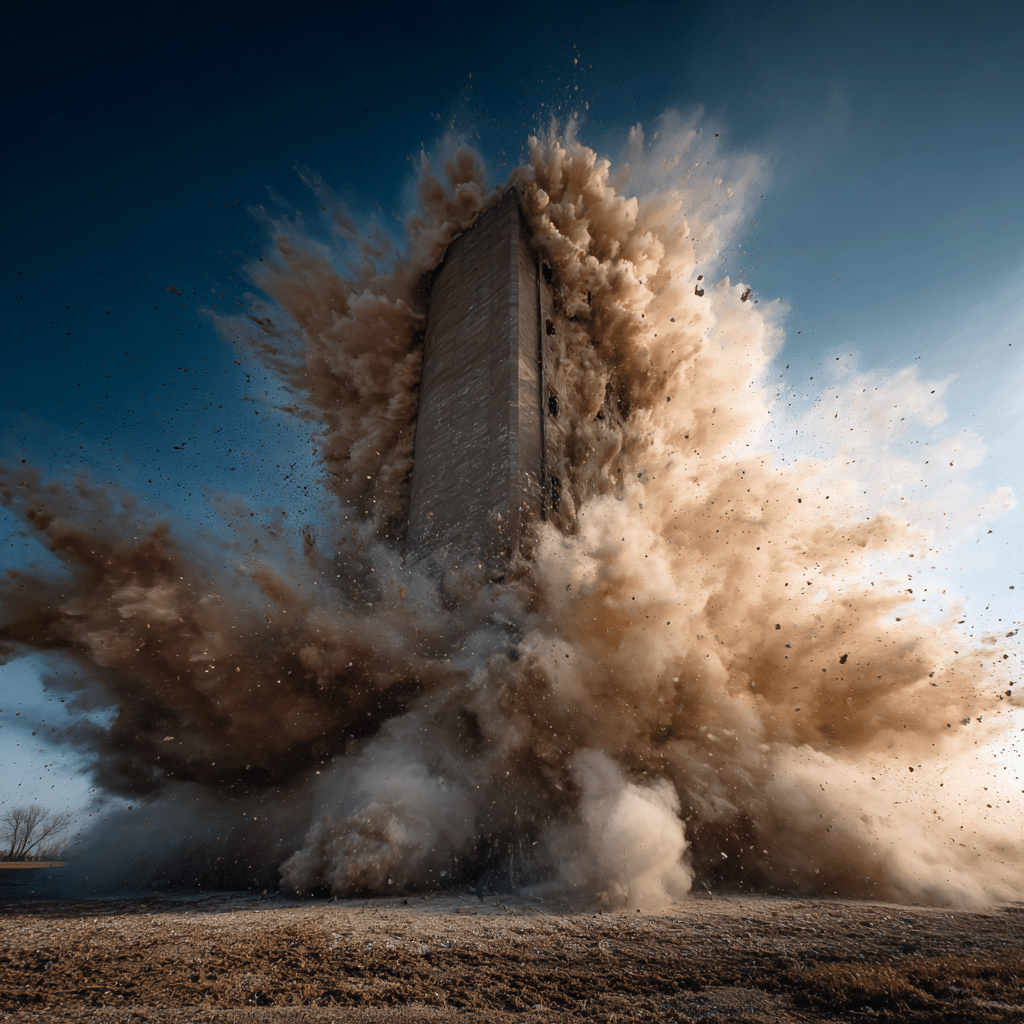

Introduction to remote access
Quite often, a sales representative might need some info to either check what is happening at the very moment or to show to a potential client. In this case, it’s not ideal if he or she needs to log into various systems and grab the data, sort through it, and then be able to present it both from a security standpoint and for ease of access and presentation point of view.
Safe and secure remote access to your dashboard
So, with a unified dashboard, you can have various levels of access for various employees or customers making it a nice way of having people view and access info safely. The secure Dashboard environment is ideal for handling sensitive information in a safe and proportioned manner.
Connections are made via a secure connection and can have 2-factor Authentication, active directory’s and or an LDAP-server. Depending on how strict security needs to be. So there is certainly a balance between ease of use and security we can help you discover!

A scenario where Vince could use some remote access
Let’s join Vince, a Sales representative for a company that does a lot of its business dealing face-to-face and needs Vince to close the deals he goes out to do. Initially, Vince was reliant on powerpoints and Excel sheets. Which cost him a lot of time to prep, and gather info. He had to ask Steve quite a few times how to get what he needed.
Vince could close some deals this way but not all of them, the presentation lacked luster and it was sometimes a hassle switching between all the files and staying up to date toke a considerable effort from Vince. There were also occasions where mailing presentations or sensitive data to non-company email addresses happened to have access to files on location, this was a big breach in protocol. Vince also played around with the idea of logging in to various servers from outside the company network, at various locations such as a roadside restaurant to prepare his pitches. After some suspicious network activity, the attempts to log in to some of the company’s servers on the spot were promptly abandoned, luckily before too much damage was done.
Luckily for Vince, the company also had enough of this approach and opted to make a unified dashboard. This way Steve did not have to worry about gathering info for his pitch anymore, and could just flick through the vital tidbits on his mobile device or phone when he needed to back up his presentation with some facts and figures. His tablet was ideal for this.
Conclusions we can gleam from this remote access scenario
- Presenting location information isn’t always the easiest or safest thing to do.
- A Dashboard environment can give you all manner of extra security so people can log in safely from outside.
- It’s a huge time saver because the data auto-refreshes, no more need for manual compilation
- Presentation-wise, it looks slick and sophisticated to the client.
- It eliminates the risk of data or files leaking or getting into email boxes they should not be.
Get Started
Do you recognize this situation?
Dashcoon can help your people get the vital edge they need when deployed out in the field.